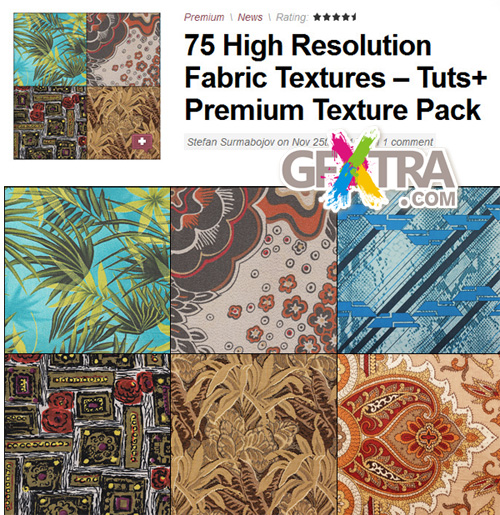
CG Tuts+ 75 High Resolution Fabric Textures – Tuts+ Premium Texture Pack
75 UHQ Textures .JPG | 835.59MB
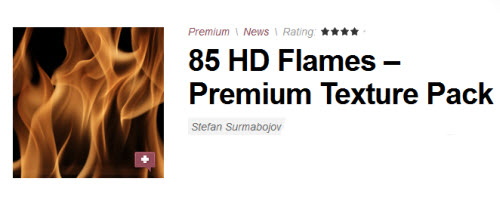
CG Tuts+ 85 HD Flames – Premium Texture Pack
JPG | 273.25MB

CG Tuts+ "The Civil War Cannon" Complete Premium CG
Project Files (3DS) + Tutorials (Modeling + UvMapping + Texturing)
Mp4 x264 | 5.6GB
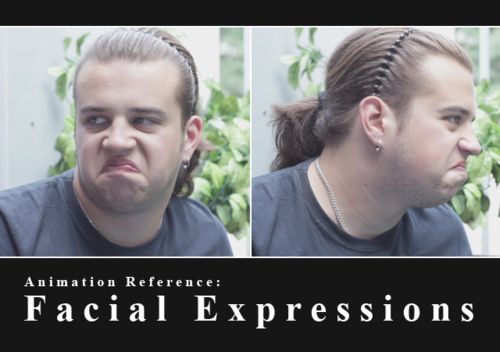
CG Tuts+ Animation Reference Pack: Facial Expressions – CG Premium Content
Footage | .MOV | 1080p + 720p | h264 | 1.98GB





In these lessons, we will create several different types of tornadoes. From small dust to huge deadly ones. And at the and, play with the fire. We will learn how to use manually created forces. For simulating particles and in the pyro system. Using cache, applying materials, and compositing examples. All this and much more, you will learn by watching these videos.

https://www.cgcircuit.com/tutorial/houdini-elements---smoke
In this online course, the viewer will learn about Houdini simulating realistic Smoke and having it interact with the environment as well as animated objects.

http://www.cgcircuit.com/tutorial/rigging-in-houdini-kinefx
Complete and comprehensive rigging course for the new Houdini rigging system - Kinefx. Learn how to create an advanced reverse foot rig for the leg. You will start from the beginning by learning to properly create, orient, and manage joint hierarchies in Houdini. You will learn how to create FK and IK setup with proper blending. How to organize your rig network and how to break it down into smaller HDAs. Walk step by step with the author through the rig debugging process. Learn how to create debug HDAs to better visualize rig data. It’s complete training for people with None to Intermediate knowledge of rigging in Houdini. Autor presents a great number of useful Tips and Tricks which advanced TD will find useful.

- • How to animate a static geometry along a curve, without relying on constraint networks
- • How to setup particle and smoke simulations and optimize them for faster results
- • Advanced Techniques for Particle advection
- • Creating deformations post-simulation with with VEX.

CG Circuit | FX MAYHEM 102 - Smokeless Fire & Flames | Houdini Tutorial
http://www.cgcircuit.com/tutorial/fx-mayhem-102---smokeless-fire-flames
After briefly going through some theory, we are diving right in and create 3 example simulations, a Torch Flame, a Logo Floor Fire and Hammer Fire for our good old test geometry friend, Houdini's Crag. We going to develop the look with the first example, extend the complexity with a spreading fire simulation in the second example and create a fairly complex fire simulation in the Crag example including the floor catching automatically on fire and a little shockwave. After the simulation chapters, the course splits into two possible paths, one for Mantra Rendering and the other preferred Redshift 3D GPU Rendering. And last but not least, I am going to show you how to composite and post process the rendered results and what custom tricks to use to make the fire look really good! This course contains about 8 hours of content and is supposed to go over multiple days.
Disclaimer: Please bring patience when it comes to rendering, especially Mantra Rendering!!! I am giving you the same settings I use in real world production renderings (Redshift3D) and a good amount of GPU render power is required for a fast result!































